Advertisement
Anonymous
How do you calculate compound effect on an iPhone calculator? I remember that it was being taught during Seedly Personal Finance Festival?
I remember during Seedly’s Personal Finance Festival, we were “taught” how to calculate the compounding effect with an iPhone calculator, does anyone know how to do it? I tried to search online but there wasn’t any on it. I remember it was pretty simple and subsequently you just need to hit the “=“ sign for a few times to see how the money compounds after every year.
3
Discussion (3)
What are your thoughts?
Learn how to style your text
Reply
Save
View 2 replies
Write your thoughts
Related Articles
Related Posts
Related Posts
Advertisement



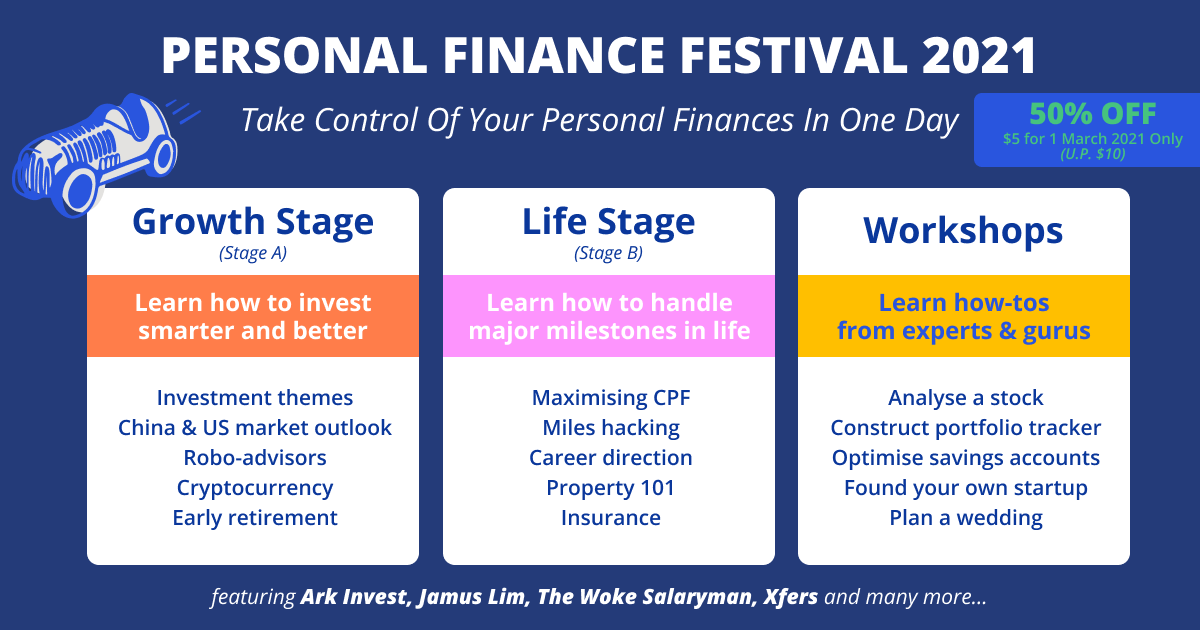





Your initial capital outlay is 1, assuming annual growth of 5% being 1.05; growth of 12% being 1.12
To calculate it manually enter 1 followed by the multiply sign, then enter 1.05 and press “=“ however many times you want, each time being a year.
Alternatively if you have a fixed number of years in mind. Eg. 20 years. At 5% annually
Tilt your iPhone horizontally and enter 1.05 followed by X^y followed by 20 and press “=“ (equals)