Advertisement
OCBC 365 credit card: what's the best way to make sure you hit the min. $500/month spend to unlock interest rate for your 360 account?
Hey folks,
As the title suggests. I have a 360 savings account with OCBC, and want to make sure I unlock the 0.6% interest rate when I spend $500/month with my OCBC credit card.
However, I find the UI quite confusing; it doesn't seem like there's an intuitive way for me to see how much I've spent in a given month. Any suggestions very welcome!
3
Discussion (3)
Learn how to style your text
Chin Guo Qiang (CSM / CAL / ITIL4)
26 Jan 2024
Principal Engineer at Defence Science & Technology Agency
Reply
Save
Only can see from ocbc credit card statement.
Reply
Save
Tony
15 Jan 2024
Computer Engineering at Nanyang Technological university
Using ocbc mobile bankng app, there's "you owe" at account overview. click on the credit card and yo...
Read 1 other comments with a Seedly account
You will also enjoy exclusive benefits and get access to members only features.
Sign up or login with an email here
Write your thoughts
Related Articles
Related Products

OCBC 360 Account
4.3
205 Reviews
Up to 2.38% p.a.
INTEREST RATES
$1,000
MIN. INITIAL DEPOSIT
$3,000
MIN. AVG DAILY BALANCE

OCBC 365 Credit Card
3.3
137 Reviews
Advertisement









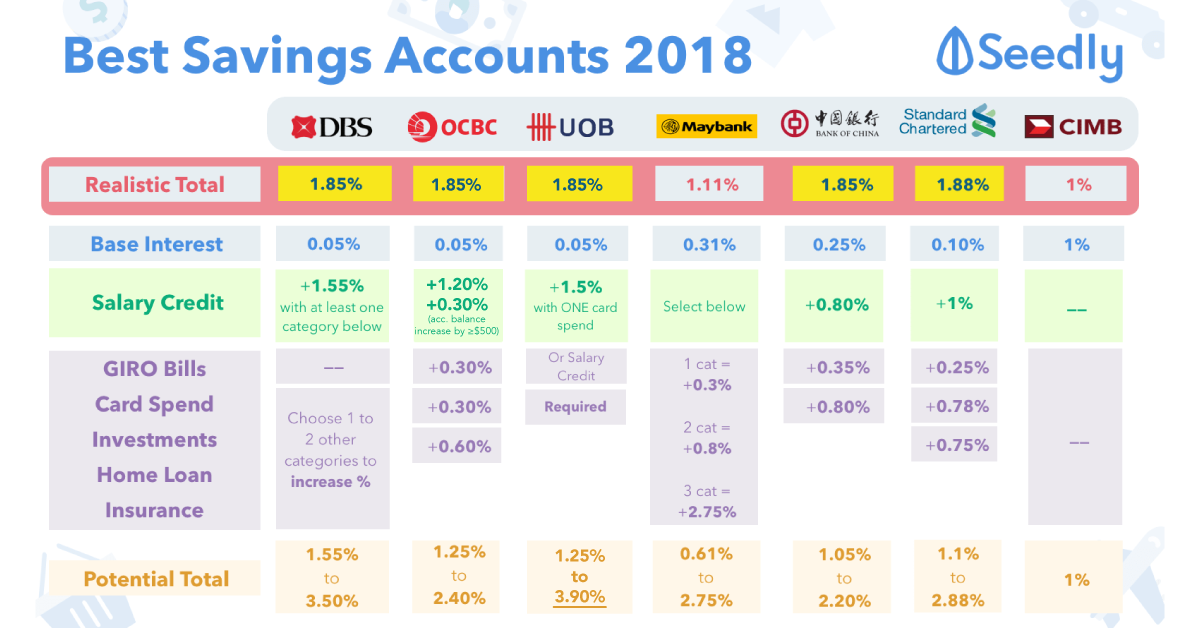

The main interface via OCBC Digital Banking app (after login), should show you the spending levels in "almost real-time", excluding pending transactions.
Another way is see your remaining credit balance (for credit cards), to determine if you have actually spent that $500 minimum sum.
P.S : Do check both Posted and Unposted transactions on your card, to get a detailed breal down on your card spendings.