Advertisement
Anonymous
Does anyone have trouble uploading their OCBC Bank account through Seedly?
How can I resolve it?
3
Discussion (3)
What are your thoughts?
Learn how to style your text
Kenneth Lou
04 Sep 2019
Co-founder at Seedly
Reply
Save
View 2 replies
Write your thoughts
Related Articles
Related Posts
Related Posts
Advertisement


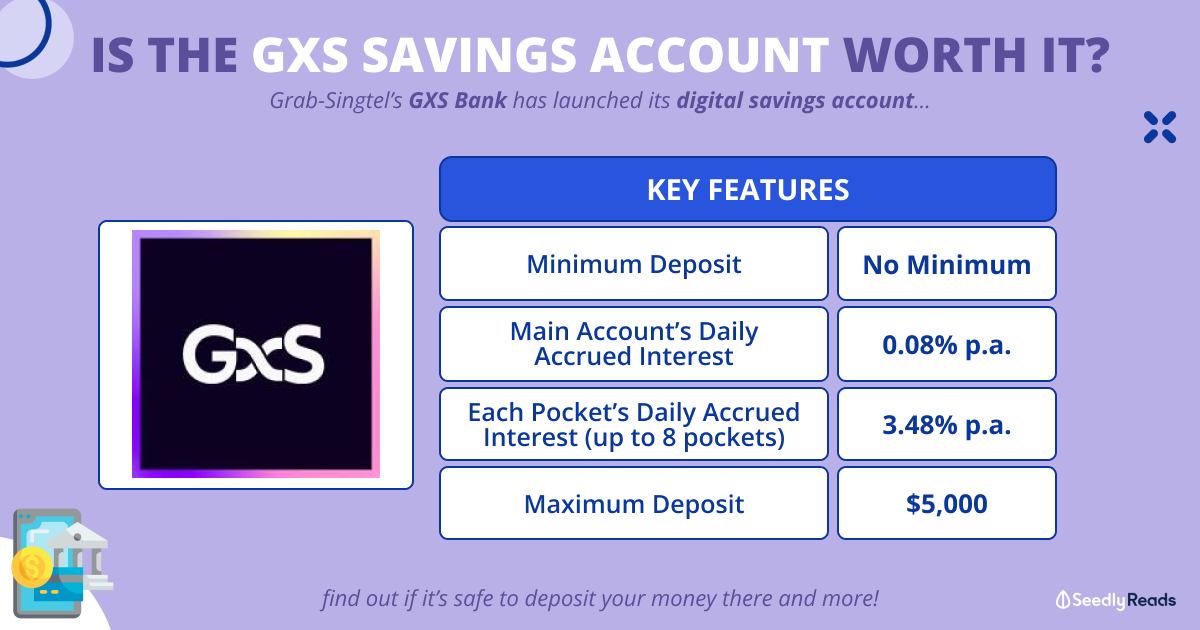






Hello! I'm here to help you with this :) Let me know in the comments if you need more help.
Or you can also ask more questions to us here: [email protected]
As a fix to this issue:
This will allow you to refresh your connection with the new credentials, however do note that duplicate transactions may arise from this. Thereafter, you have to manually delete/ignore the duplicate transactions. :)