Hi there! This is a good question.
We actually built Seedly to be the first personal finance app someone who just entered the working world would use. Really simple, fuss-free and tells you where all your balances are at, with all your tracked expenses and income sources automatically.
There are a few things you can do from there:
1) Set budgets. Simply head over to the home screen and set up your budget. The budget is unique because it allows you to see how much money you have left before spending it down for the rest of the month. Eg for F&B, this example below you can only spend $17/day remaining.

2) Monitor cashflows. From the reports page you can actually see the trend of INs and OUTs in the previous 3 months. From there you can tailor accordingly to figure out how you can manage your money better, or also could there have been transfers that were wrongly categorised? And you can go fix it from there.
3) Get Educated. In the articles session, we release 2 articles and brand new information pieces everyday :) so you can learn from the best. And soon, this community questions and answers should also appear in the app as well to make it a holistic experience!
Hopefully that helps. Cheers!



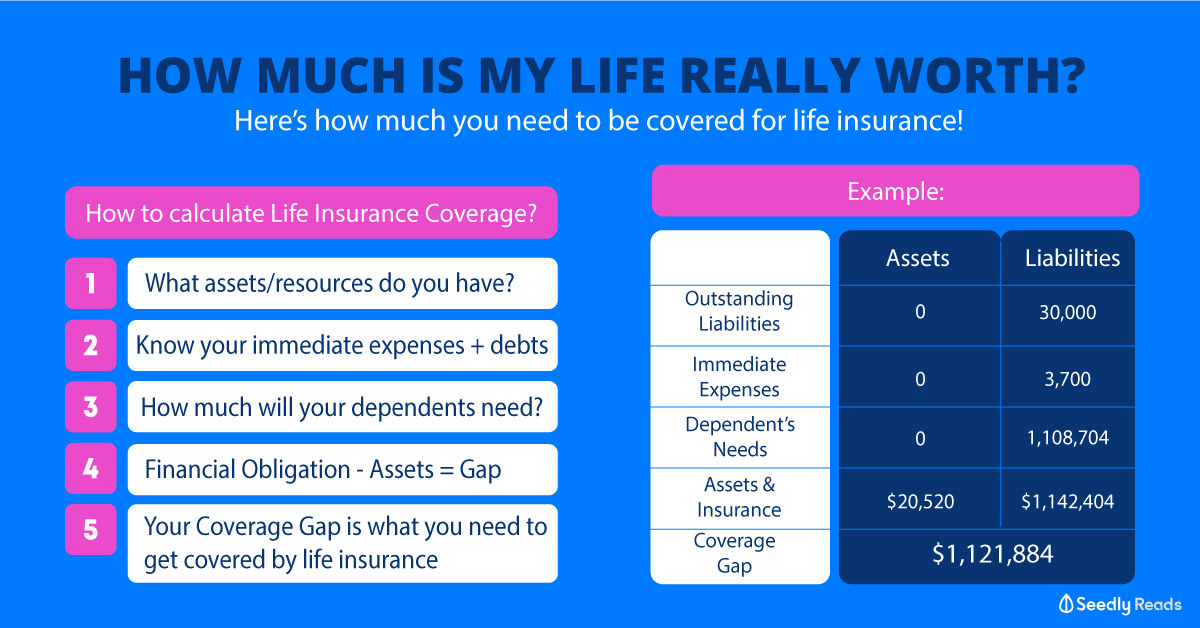





Hi there! This is a good question.
We actually built Seedly to be the first personal finance app someone who just entered the working world would use. Really simple, fuss-free and tells you where all your balances are at, with all your tracked expenses and income sources automatically.
There are a few things you can do from there:
1) Set budgets. Simply head over to the home screen and set up your budget. The budget is unique because it allows you to see how much money you have left before spending it down for the rest of the month. Eg for F&B, this example below you can only spend $17/day remaining.
2) Monitor cashflows. From the reports page you can actually see the trend of INs and OUTs in the previous 3 months. From there you can tailor accordingly to figure out how you can manage your money better, or also could there have been transfers that were wrongly categorised? And you can go fix it from there.
3) Get Educated. In the articles session, we release 2 articles and brand new information pieces everyday :) so you can learn from the best. And soon, this community questions and answers should also appear in the app as well to make it a holistic experience!
Hopefully that helps. Cheers!