Advertisement
I track my finances daily, logging every transaction to ensure I stay within my budgets. What are some ways you track your cash flow? Especially your credit transactions?
My preferred transaction is nets. Its is Touch-n-Go and immediately reflects in my account. Occasionally I have to use cash,I then manually key in my transactions (if I remember to do so). If I wanted to use a credit card(for the benefits), I'd only be able to see it reflected in my account days later. While I can change the dates, if I used my credit card often it would be tedious to change dates of multiple transaction. So how do you track your credit transactions?
3
Discussion (3)
Learn how to style your text
Musyaffaq
05 Jan 2021
Business Studies Graduate at Ngee Ann Poly
Reply
Save
I use seedly app to help with all these transactions. Last time was excel. Now much easier, just add transaction everytime i see new transaction on my credit card
Reply
Save
Have 2 bank account. 1 with all you saving, 1 that you spend all your $$$.
link your net , atm, c...
Read 1 other comments with a Seedly account
You will also enjoy exclusive benefits and get access to members only features.
Sign up or login with an email here
Write your thoughts
Related Articles
Related Posts
Related Products

UOB One Card
4.2
166 Reviews
Get up to 10% cash rebate across 5 categories
CASHBACK
Up to 5% cash rebate on all other retail spend
ALL SPEND

Standard Chartered Simply Cash Credit Card
4.1
175 Reviews
DBS Altitude Visa Signature Card
4.3
97 Reviews
Related Posts
Advertisement





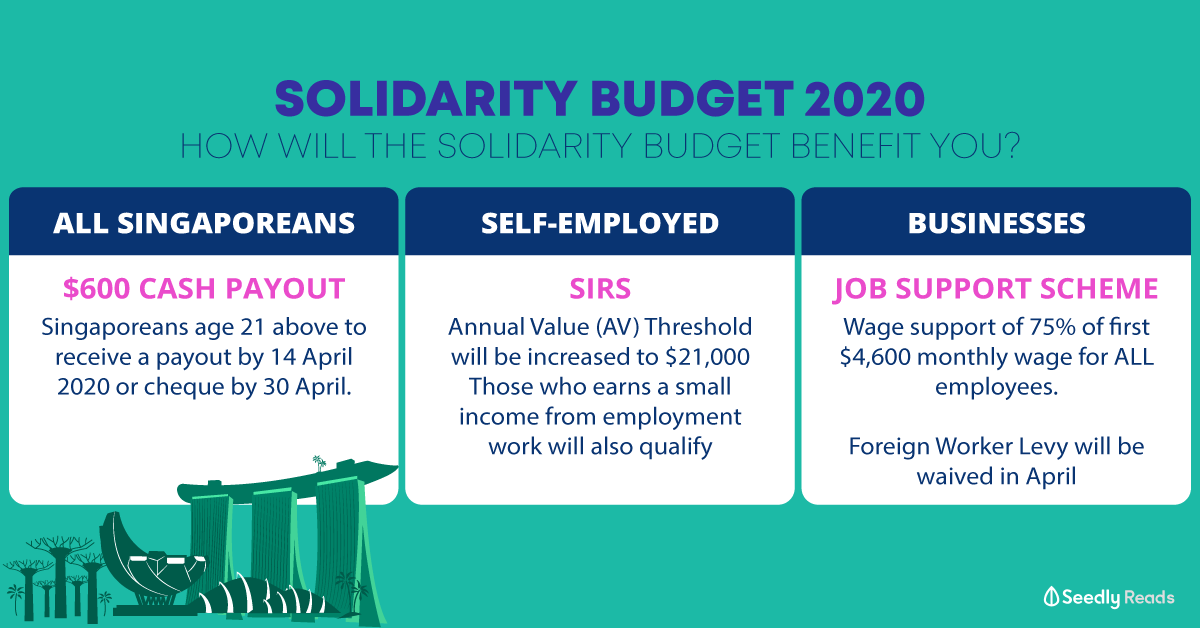




Idk what you’re using, isit Seedly app or your own spreadsheet?
If Seedly app, idk I never use before.
But if your own spreadsheet, what I usually do is everytime I charge I just reflect it manually, like how you do with your cash. Anyway, even if it’s like 3 days late to reflect, I think won’t affect much how you track your transactions right? In book keeping this always occurs when you transfer to another account but it takes 1-3 working days to reflect. So you just reflect when the bank statement reflect. (Look up bank reconciliation)